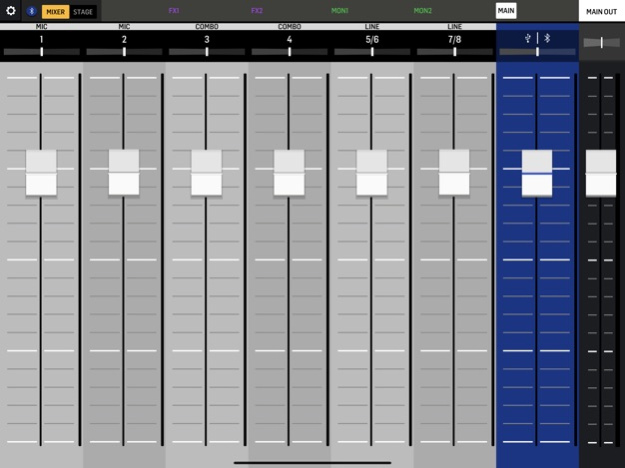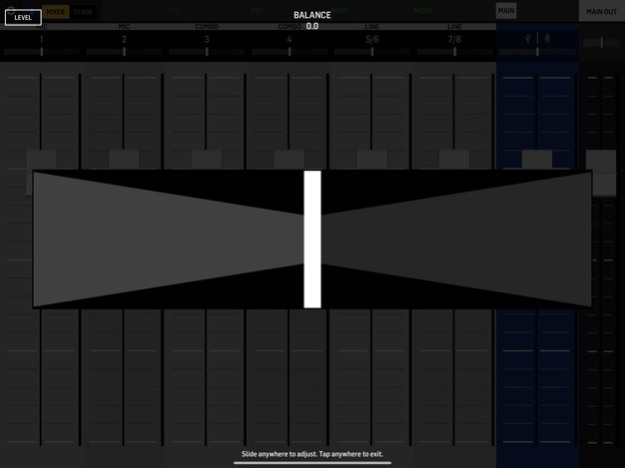FLOW Mix 1.10
Continue to app
Free Version
Publisher Description
The new cross-platform FLOW Mix app for iOS tablets and mobile phones offers wireless remote control for the Behringer FLOW 8 Digital Mixer. This app is using Bluetooth BLE to connect to the hardware.
The FLOW Mix app offers musicians, producers or engineers control of all mixer parameters. This includes levels, panning, eq, compression and effects as well as snapshot memory.
The user interface is designed for comfortable operation on tablets as well as small-format smartphones, with intuitive operation guiding even inexperienced users to a world of great sound with their FLOW mixer.
KEY FEATURES
• Full remote control including:
- Preamp Gain, 48V on MIC 1/2
- Main-Mix Level, Pan, Mute, Solo
- All Input Channels with Low-Cut Filter, 4-band EQ and Compressor
- Bus-Sends to FX and MON-Out
- Main and Monitor Buses with 9-band EQ and Limiters
• Customize channels with Icon and Name
• Use Assisted Setup to have a quick start as a beginner
• Load and store Mixer-Snapshots in the App or on the Hardware
• Balance your mix from the Mixer- or Stage-View
• Activate or Hide certain inputs to focus on the channels you need
• Change routing according to your workflow
* App 1.5 (or higher) requires FLOW Firmware V11749 or higher
Jan 6, 2024
Version 1.10
Minor UI fixes
About FLOW Mix
FLOW Mix is a free app for iOS published in the Audio File Players list of apps, part of Audio & Multimedia.
The company that develops FLOW Mix is MUSIC Tribe Brands DE GmbH. The latest version released by its developer is 1.10.
To install FLOW Mix on your iOS device, just click the green Continue To App button above to start the installation process. The app is listed on our website since 2024-01-06 and was downloaded 43 times. We have already checked if the download link is safe, however for your own protection we recommend that you scan the downloaded app with your antivirus. Your antivirus may detect the FLOW Mix as malware if the download link is broken.
How to install FLOW Mix on your iOS device:
- Click on the Continue To App button on our website. This will redirect you to the App Store.
- Once the FLOW Mix is shown in the iTunes listing of your iOS device, you can start its download and installation. Tap on the GET button to the right of the app to start downloading it.
- If you are not logged-in the iOS appstore app, you'll be prompted for your your Apple ID and/or password.
- After FLOW Mix is downloaded, you'll see an INSTALL button to the right. Tap on it to start the actual installation of the iOS app.
- Once installation is finished you can tap on the OPEN button to start it. Its icon will also be added to your device home screen.